Exercise 10: Use Inheritance for Commands
This week’s lab work will continue the zuul project.
The Class Hierarchy for Commands.
Update 28/12/2023
As the refactoring described below - even with the provided parts - is still quite difficult as you might get a lot of compilation errors along the way, here’s a third alternative: Re-do the last lab - the refactoring described in Chapter 08, Designing Classes, again (or for the first time, as a lot of you have missed that part! ) based on this version that already has the Command Hierarchy: your-zuul-command-hierarchy .
Note that your commands must be built in following the new design!
Overview
The Game class has become longer and longer every time we added a new command! Also, if you add a new Command, you need to add the new CommandWord in several places. As we expect even more Commands to be implemented, the Project should be refactored to ease the addition of new Commands.
First, all functionality concerning commands is moved to Command and CommandWord. Then, an inheritance hierarchy for the Command implementations is created.
This will be quite a lot of refactoring. You can decide if you want to do everything yourself, or copy the classes from the addition_01 - addition_03 subfolders in the repo https://github.com/htw-imi-info1/exercise09-zuul , or anything in-between (do the refactoring, but use the files in additions as hints or copy parts of it to speed up the process). The repo contains instructions how to copy the classes and the necessary adjustments: additions-readme.md
Pre-lab
Prepare your prelab before coming to class! Doing the pre-lab will save you time during the lab.
P1. Which classes did you have to change in your last lab to introduce new commands?
P2. To execute commands, there are two responsibilities: checking if an input is a valid command, and executing the command. Which classes in the Zuul project should take care of these responsibilities? Where are they implemented now?
P3. Create an overview of all the places that “know” about valid command words.
P4. Some commands - currently only the “go” command, but there will be more - alter the state of the game, which is for now only the players location. Where is this state stored? Is this a good place for it if you consider that we will add further information to that state, esp. Items a player carries?
What To Hand In
Please hand in:
- zip-folder with your code
- Your lab report as a pdf. For more Information on the report see the Labs and Exercises page.
Assignment: Refactoring
(as stated above, you can copy the classes in the additions_0n.. subfolders instead of implementing everything yourself. Do read through the description, though.)
General Preparation
Make sure that you have test cases for your new commands from the last lab (eat, look, etc) before you start the refactoring. They should be green, of course, before you start to change anything!
It is a good idea to save intermediate stages. You can simply copy the whole your_zuul folder for every step to save the last working solution. (eg your_zuul_01, your_zuul_02 etc).
Code Preparation
The following steps make the refactoring easier. (You can skip them for now, but will encounter that you need them during the following steps.)
If you haven’t already done so in the last lab, copy the CommandWords Enum to your project.
Change the type of the
commandWordfield inCommandfrom String to CommandWord and fix the resulting Compile errors. Hint: you will need a static method in CommandWord that maps a String to a command Word. As it is the reverse of toString you can name itfromString. Check that your tests are still running.As some commands change the game status, introduce a Player class that holds the currentRoom of the player.
You can copy most of this preparation from the subfolder additions_02_player_parser .
You can fix the resulting error in Game like this:
- String commandWord = command.getCommandWord();
+ String commandWord = command.getCommandWord().toString();
Do no more than is necessary to make the code compile and the tests green again. E.g. the switch statement may still contain the literal strings. (case “help”: etc). While this should be changed to complete this refactoring, you do not need to do so as the switch becomes obsolete in the next parts, anyway!
Refactoring Part 1: Move the Command Implementations from Game to Command
Move the processCommand method and all command implementation methods (the methods that are called from processCommand) from Game to Command.
This will not compile. Have a look at all the resulting compile errors. They have two causes, can you identify them? Read this instructions first before you start to fix them:
currentRoomis not available inCommandcommandis nowthis
To fix this, add a Player parameter to processCommand and the command implementation methods (goRoom, printHelp, quit, etc) that need the currentRoom and remove the command parameter. The command parameter is no longer needed, as we are within the Command class. Thus, processCommand in Command should start like this:
public String processCommand(Player player)
{
Command command = this;
and all command implementations:
private String goRoom(Player player)
{
Command command = this;
Room currentRoom = player.getCurrentRoom();
....
}
Most command implementations do not need the Player parameter. You can add it anyway because they will need have the same interface later.
Make sure that Command compiles.
Change currentRoom to player in Game
Last not least, you need to call the new processCommand method in Command from Game. It should look like this:
String output = command.processCommand(player);
For this, Game needs a field Player that replaces currentRoom.
Change the remaining occurrences of currentRoom in Game to use the new field.
Now, everything should work again - be sure to run the automated tests!
Refactoring Part 2: Introduce Command Inheritance Hierarchy
Although the code is already better than before, we actually just moved the growth of the Game class and the switch statement to the Command class. Now this class will become more and more complex if we continue to add more Commands, as well as the switch statement in processCommand.
The switch statements distinguishes the different types of command. We will change that to split up the implementation into a separate Command subclass for each command.
2.a Add Temporary Subclass
To start and ease the refactoring process, we start by creating a temporary subclass that holds all the commands we have not migrated yet.
move everything you moved from Game to this new Class, named e.g. AllCommands like in the example below, starting with processCommand, including all methods called by processCommand, which happen to be the command implementations.
public class AllCommands extends Command
{
public AllCommands(CommandWord firstWord, String secondWord){
super(firstWord, secondWord);
}
2.b Make Command abstract
As all actual Commands will be Subclasses of Command, Command itself should be abstract. To do so, add the abstract keyword to the class definition and add an abstract method processCommand:
public abstract class Command
{
// ...
public abstract String processCommand(Player player);
}
2.c move Command instantiation to CommandWord
This results in a compile error in Parser, like this:
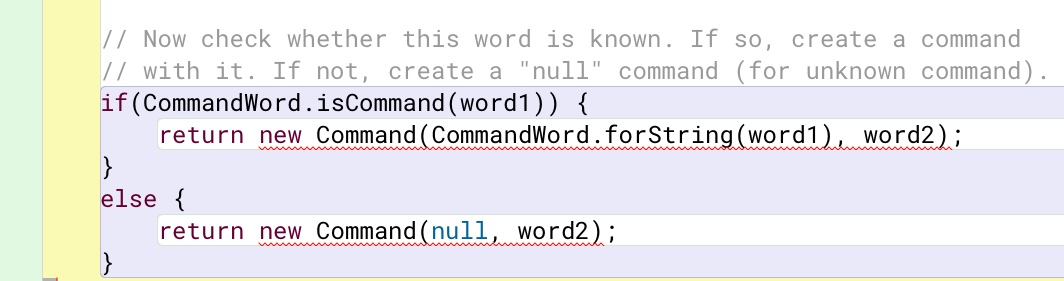
This can no longer work, as now the correct subclass of command needs to be chosen depending on the firstWord/word1. Also, this should be done in CommandWord, as CommandWord is the class that holds the responsibility of knowing the correct command words for the commands and vice versa. Thus, the selection and creation of the correct command subclass should be delegated to CommandWord like this:
return CommandWord.buildCommand(word1, word2)
Again, you can use prepared classes. Make sure to at least copy the new version of CommandWord with the buildCommand implementation. The bored can check out how this works, but you don’t need to.
See
additions_03_Command_Hierarchy
.
2.d move Command implementations to Command subclasses
Now, move the Command implementations command by command to the Command Subclasses. To do so,
- move the implementation method (e.g.
goRoom(Player)) from AllCommands to the/a subclass, and change the signature to
@Override
public String processCommand(Player player)
- replace AllCommands with the new class in the
commandFactoriesHashMap inCommandWordsuch that thebuildCommandmethod instantiates the new Subclass,Go:
- commandFactories.put(GO, (w1,w2)-> new AllCommands(w1,w2));
+ commandFactories.put(GO, (w1,w2)-> new Go(w1,w2));
- Run the tests again to check wether the refactored command works.
2.e Remove the Temporary Command Subclass.
After migrating all command implementations, the AllCommands
(the temporary class) class should be empty and can be removed.
Create a new command
Now, try out your refactored Zuul by creating a new command!
Writeup - your report
For your report, you don’t need to describe the whole refactoring - just describe what you needed to do to move your commands into the new design.
Reflection Question: Try to answer this question:
Why is it necessary to add a Player class/field and pass this to processCommand instead of simply passing the former currentRoom field?
For the bored: further refactoring
There are two commands that are hidden in the original implementation:
Generating the output for Unknown and Welcome. Quit is implemented like the other commands, but it’s output text is defined somewhere else.
Unknown commands The handling of unknown commands is scattered over the Project. I’ve already included ‘Unknown’ in the Commands and CommandWord enumeration. Use this command to encapsulate the handling of unknown commands.
Welcome text
Game.javastill contains the welcome method, which could be implemented as a command that is executed at the start of the Game for consistency.Quitting The Quit functionality is also distributed - null is returned, and the Command output is in the main game loop. Refactor this. You will need to add a boolean flag to Player to indicate that Quit was called.
